As of September 14 the stream’s URL has changed (yes, again…). Those who listen to the radio at medievalradio.org won’t need to do anything to be able to continue enjoying the program. However, those who connect to the stream directly, from now on please use http://37.221.209.189:9920/listen.pls.
If you experience any difficulties in listening to CEU Medieval Radio, please send us a comment either here or on our Facebook site.
Thank you for your patience and understanding.
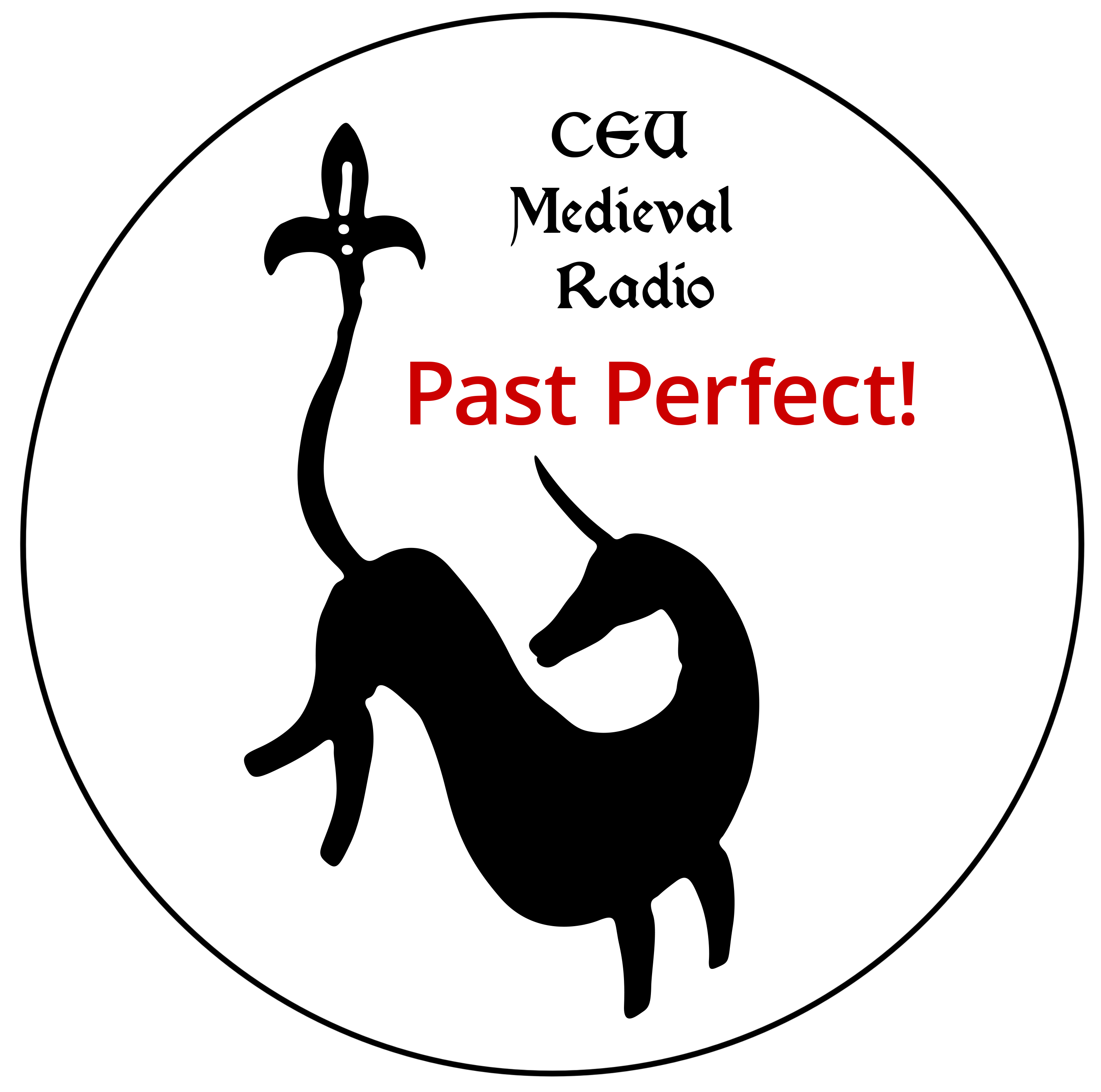

Have you considered a service such as dyndns (just one of many)? This would keep the logical name associated with whatever IP address might be in force. Just a suggestion – keep up the wonderful work!
Dear Ed,
As we are a no-budget radio (four PhD students trying to cover the costs and copyright fees from our pockets) we can afford only free and the cheapest services on the market–hence the changing IP address and the uncustomizable website. Dyndns seems to cost more than on what we’re running at the moment, but thanks for your suggestion. Keep posting us and enjoy the program.
Hi,
Thanks for the great music, I use it while studying music history.
However, I’ve noticed that, when listening on the TuneIn radio application, about a third or half of the tracks playing on your station are somehow corrupted, the sound is fluttering and it’s quite annoying to listen to. Some of the songs play normally, and I haven’t heard the same kind of fluttering quality on any other radio station I listen to via TuneIn. Is this a phenomenon that’s been reported before, and is there something that could be done about it?
I usually listen using VLC or our A/V receiver, but gave TuneIn a try based on Riku’s comments – I did experience a disruption in the stream fairly quickly. Reloading the page resolved the issue, and it’s been subsequently playing smoothly, so I have no real idea of what caused it. The stream is generally very smooth for my normal listening modes.
There are very few services “out there” that I find myself wishing DID have a mechansm by which one could contribute…. but CEU Medieval Radio is definitely one!
Hello, I would like to listen to your live stream but two months back your stream always aborts itself after aproximately ten seconds. I used VLC for listening to your radio. Please, could you do something to help? I would really like to hear your radio again. 🙂
Hi! Due to some issues with the server the radio stream isn’t working well and probably will be down for a while. We are updating our server so hopefully it won’t take too long to get it back up and running. We will post an update when the radio is back up and working properly.
I just tested
http://stream3.virtualisan.net:7020/
with VLC (3.0.4 Vetinari) on my system (Linux 4.15.0-45; I am in the Eastern USA), and I experience precisely the same issue… the “CEU Medieval Radio” announcement plays, the music begins, then aborts around the 13 second mark.
Interestingly, Rhythmbox (3.4.2) plays the same stream (same URL) flawlessly, as does my Denon AVR.
This leads me to believe that the issue is with VLC, rather than CEU MR. VLC has worked in the past, so I have no idea why it has stopped working.
Hi Ed, thanks for checking into this! I tested the stream with VLC and it seems to be working for me. Our stream is up and running again after having some issues so hopefully it will work for you as well. If you are still having problems though do let us know! Thanks!
http://stream3.virtualisan.net:7020/ with VLC (same system/version as above) seems to be working fine now (and I verified that Rhythmbox plays it as well). Thanks for getting things back online!
Thank you! It is working again. Thanks for having your great radio working again on stream!
Hello!
Is there any interest in having CEU Medieval Radio shared via the TuneIn (https://tunein.com/broadcasters/) service? It appears that quite a few current A/V receivers ONLY use this service (Denon X4500H in my case).